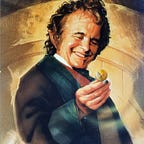Can’t Find LP Tokens in Metamask?
Finding UNI V2 tokens in MetaMask
If you are going to be moving your LP tokens around, then here are some tips to help you so that you don’t freak out when you don’t see them in your wallet.
1. Go to you activity tab in MetaMask and find where you added liquidity. Click on that bar.
2. You will see a window that looks like this. I have edited out sensitive info. Click on the blue arrow to view on etherscan.
3. That will take you to Etherscan information on your transaction. Look down to the middle of the page to where it says Tokens Transferred and find where it shows Uniswap V2 as shown below. Click on that.
4. This will take you to a new page, look on the right and you will find Profile Summary, it will look like this. Mouse over the contract address and you can copy it by clicking copy address.
5. Go back to MetaMask wallet. Click on Assets. Scroll down and click Add Token.
6. Paste the contract address you previously copied into the contract address bar (black rectangle) and click next.
7. You will see this. Click Add Token. Now you will be able to see and manage your LP tokens in your MetaMask wallet. Remember they are ERC20 tokens, so you can transfer them to any Ethereum address.
You can now move your LP tokens from wallet to wallet. Whatever wallet has them has the access to those tokens. So, if you put them on a crappy farm, they have access to them. Make sure those rewards are worth it!